Help -
How can we help you today?

Installation
Installing Gravity Forms is a breeze. Here you’ll find everything you need to get Gravity Forms installed within seconds.
Read more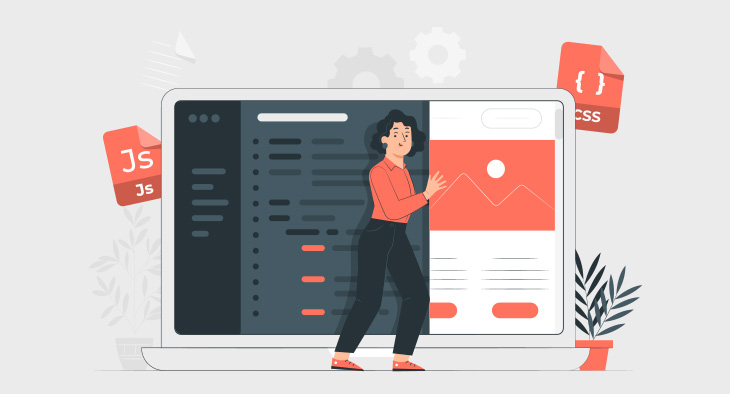
Creating a Form
Gravity Forms has been built from the ground up to be as simple to use as it is powerful. Creating a form has never been easier!
Read more
Configuring Notifications
Keep track of every form submission, notify your users that their submission was successful, and more.
Read more
Embedding a Form
Forms are only useful when someone can use them. Embed your forms directly into your content with ease.
Read more
Reviewing Form Submissions
Easily review every submission to your forms in an easy to use interface.
Read more
Using the Form Builder
Our editor layout is designed with a similar look and feel to the Block Editor in WordPress, so it should be pretty intuitive.
Read more
Blog
Brand new release: Slack Add-On 2.2
We are excited to announce we've released the Slack Add-On v2.2. Learn more about the updates and turning form entries into Slack updates.
Blog
Brand new release: Trello Add-On 2.2
Gravity Forms is pleased to announce the release of the Trello Add-On version 2.2. Learn more about what's been updated!
Blog
Brand new release: Gravity Forms 2.9.9
We’re pleased to announce the release of Gravity Forms 2.9.9. This release contains a number of additions and fixes. Find out more...
Blog